The APHIS Form 94 – Records of Public Funds Received Report provides details of public funds received during a specified date. The APHIS Form 94 report is used to track all manual payments processed by a duty station within a given period of time. These payments may be directly related to the processing of a certificate specified as "Manual Payment" by the applicant or they may be created when an internal user adds money to an account. In the first case the processing duty station is set to the duty station processing the certificate. In the second case the user may select the processing duty station from their list of duty stations.
The State and County ACO and ACO Admin can pull the report for their duty station.
1. Select the View Reports link from the left side of the screen.
RESULT: The APHIS Form 94 Report Summary page appears.
2. On the View Reports page, under Financial Reports, select APHIS Form 94 Information (PCIT Generated).
RESULT: The Record of Public Funds Received page appears.
3. Complete the fields on the Record of Public Funds Received page according to the fields listed below:
a) Duty Station: Select the Federal Duty Station for which you wish to create the report.
NOTE: Depending on your user rights, the "All" option may be available in the Duty Station drop-down list to include all Federal Duty Stations in the report.
b) Date Received Range: Enter the date range when the public funds were received.
NOTE: Date entered into PCIT.
4. Click the Next button.
RESULT: The APHIS Form 94 Report Summary page appears.
5. Click the Generate Report button.
RESULT: A new screen appears with the report displayed. Refer to the sample below:
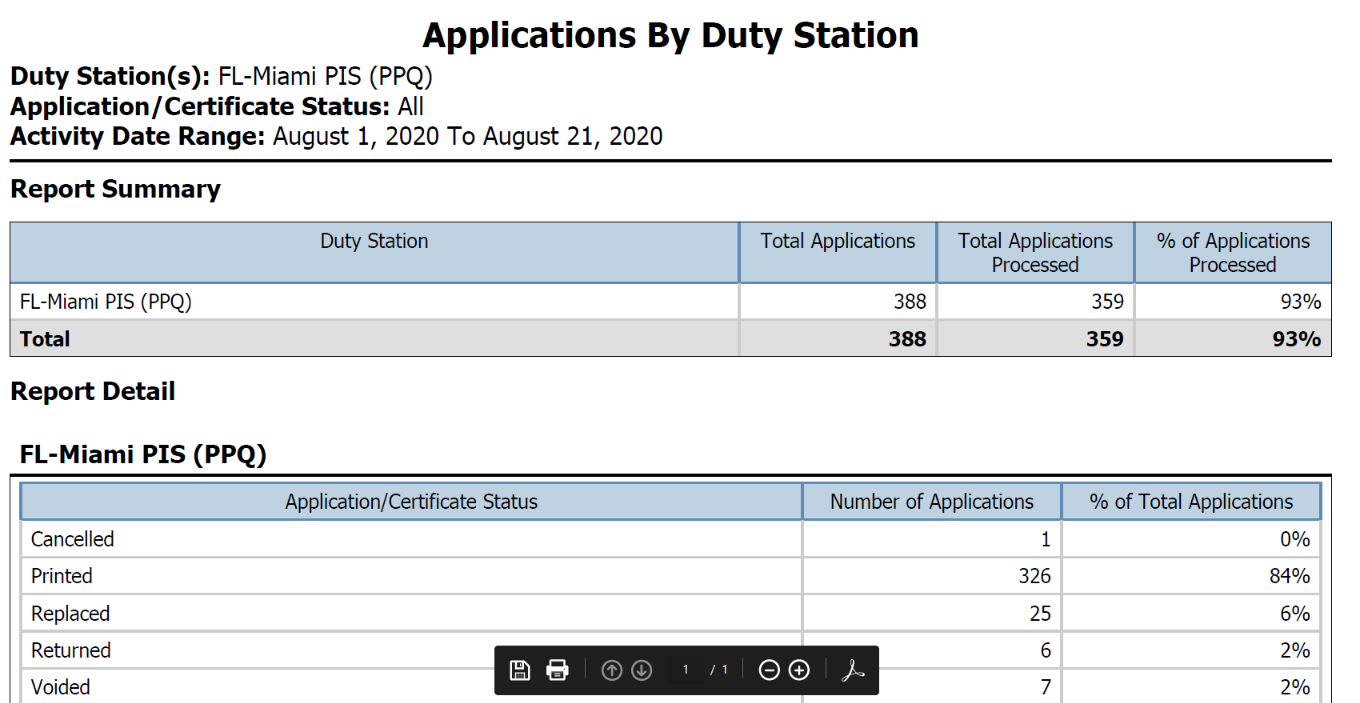
See Also