The Certificates by Inspector/ACO Report shows the number of certificates for selected duty station(s) in a specific date range. This includes the break down of Issued and Replaced certificates for 577s, 578s, 579s, State, and the total number of certificates for each Inspector/ACO Name.
NOTE: The certificates that the Inspector/ACO replace are not included in the Issued certificate count.
| 1. | Select the View Reports link from the left side of the screen. RESULT: The View Reports page appears. |
| 2. | On the View Reports page, under Certificate Reports, select Certificates by Inspector/ACO. RESULT: The Certificates by Inspector/ACO Report page appears. |
| 3. | Select the Duty Station Type and Location from the drop-down lists. |
| 4. | Click the Search button to view a list of duty stations. RESULT: The search results are displayed in the table. |
| 5. | Select the duty station(s) to include in the report. You can also use the Select All link. |
| 6. | Enter the Issued Date Range to include in the report. You can click the calendar to select the appropriate date. |
| 7. | Click the Next button. RESULT: The Certificates by Inspector/ACO Report Format page appears. |
| 8. | Select the Report Type (Summary or Detailed) and the Report Output (Excel, HTML, or PDF). |
| 9. | Click the Next button. RESULT: The Certificates by Inspector/ACO Report Summary page appears and displays the duty station name(s) and time span you have selected. |
| 10. | Click the Generate Report button. RESULT: A new screen appears with the report displayed. Refer to the sample below: |
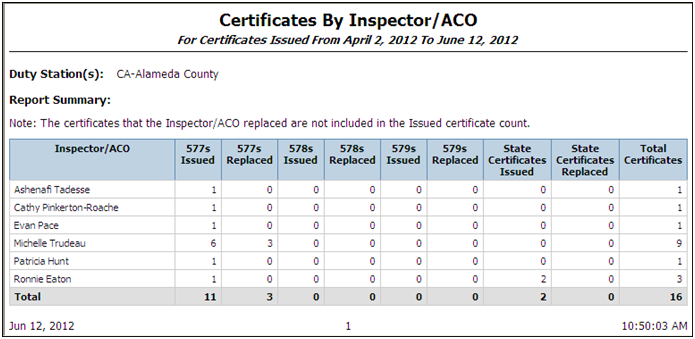
See Also