The Federal Fees Collect Report provides details of fees collected during a specified date.
| 1. | Select the View Reports link from the left side of the screen. RESULT: The View Reports page appears. |
| 2. | On the View Reports page, under Financial Reports, select Federal Fees Collected. RESULT: The Federal Fees Collected Report page appears. |
| 3. | Select the Duty Station from the drop-down list. |
| 4. | Enter the Activity Date Range. You can click the calendar to select the appropriate date. |
| 5. | Click the Next button. RESULT: The Federal Fees Collected Report Format page appears. |
| 6. | Select the Report Type (Summary or Detailed) and the Report Output (EXCEL, HTML, or PDF) and click the Next button. RESULT: The Federal Fees Collected Report Summary page appears. |
| 7. | Click the Generate Report button. RESULT: A new screen appears with the report displayed. Refer to the sample below: |
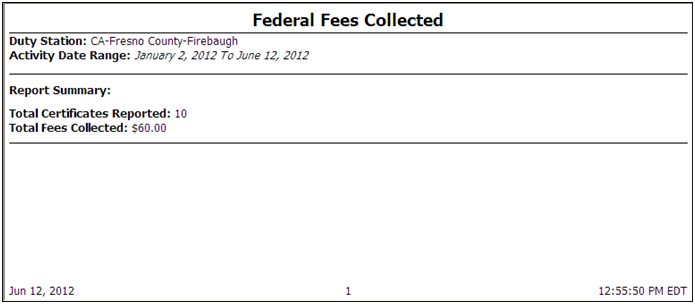
See Also