The Reimbursable State Fees Report provides a summary report of total reimbursements in a one month period for each State/County duty station that collects fees through PCIT.
| 1. | Select the View Reports link from the left side of the screen. RESULT: The View Reports page appears. |
| 2. | On the View Reports page, under Financial Reports, select Reimbursable State Fees. RESULT: The Reimbursable State Fees Report Criteria page appears. |
| 3. | Select the Month and Year to include in the report. |
| 4. | Click the Next button. RESULT: The Reimbursable State Fees Report Format page appears. |
| 5. | The Report Output (EXCEL, HTML, or PDF) and click the Next button. RESULT: The State Certificate Summary Report Summary page appears. |
| 6. | Click the Generate Report button. RESULT: A new screen appears with the report displayed. Refer to the sample below: |
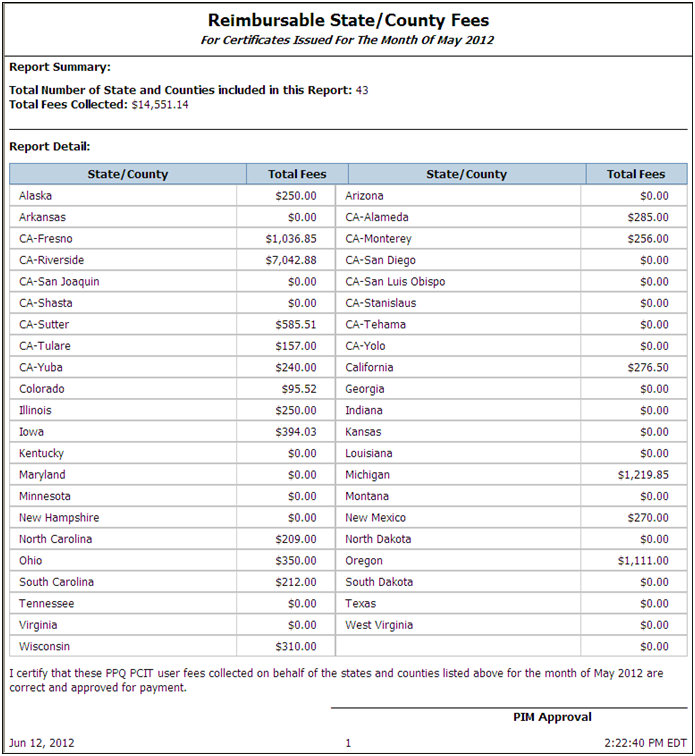
See Also