The State/County Calculated Fees Report provides details of fees collected in a one month period for Federal and State (if applicable) certificates by State/County duty stations through PCIT.
| 1. | Select the View Reports link from the left side of the screen. RESULT: The View Reports page appears. |
| 2. | On the View Reports page, under Financial Reports, select State/County Calculated Fees. RESULT: The State/County Calculated Fees Report page appears. |
| 3. | Select the Duty Station Type (All, State, or County) and check the Include Inactive Duty Stations checkbox as needed. |
| 4. | It is optional if you would like to select a State from the drop-down list. |
| 5. | Click the Search button to view a list of selectable duty stations. RESULT: The search results are displayed in the table. Duty stations listed in red italics are currently inactive. |
NOTE: You can click the Show All button to expand each table list or click the Collapse button to shorten the table.
| 7. | From the resulting list, check the corresponding checkbox for each duty station to include in the State Certificate Summary Report. You can also use the Select All link. |
| 8. | Select the Month and Year to include in the report. |
| 9. | Click the Next button. RESULT: The State/County Calculated Fee Report Format page appears. |
| 10. | Select the Report Type (Summary or Detailed) and the Report Output (EXCEL, HTML, or PDF) and click the Next button. RESULT: The State/County Calculated Fee Report Summary page appears. |
| 11. | Click the Generate Report button. RESULT: A new screen appears with the report displayed. Refer to the sample below: |
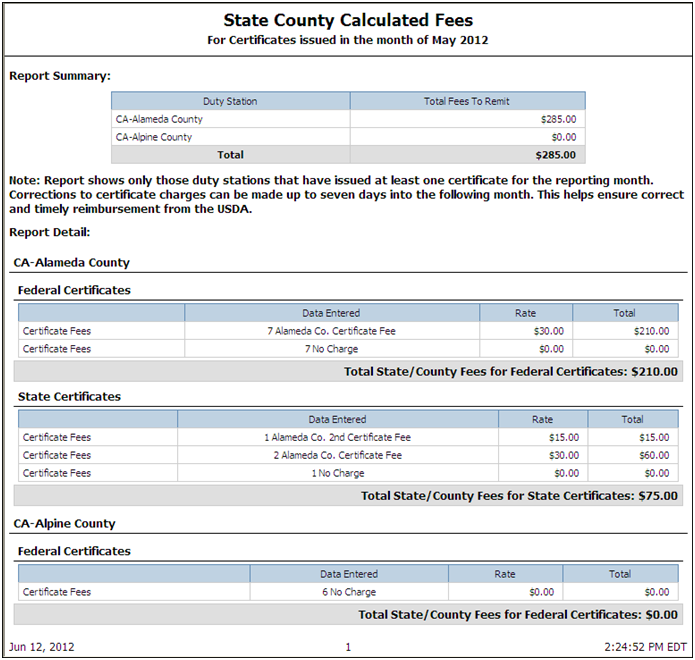
See Also