The State/County Fee Collection Report provides details of certificates issued and fees collected during a specified timeframe. You can select a date range by month and year of certificates issued at a particular State or County. The report will display the certificate number, State/County fee total, and the USDA Administrative fee. This report is valid only for the States that collect fees via PCIT and is available to internal users.
NOTE: The State/County Fee Collection Report displays fees for Federal phytos when States have elected to collect Federal fees. The report also displays both Federal and State if the State has elected to collect fees for both.
| 1. | Select the View Reports link from the left side of the screen. RESULT: The View Reports page appears. |
| 2. | On the View Reports page, under Financial Reports, select State/County Fee Collection. RESULT: The State/County Fee Collection Report Criteria page appears. |
| 3. | Select the Issued Date (month/year) and State/County from the drop-down list. |
| 4. | Click the Next button. RESULT: The State/County Fee Collection Report Format page appears. |
| 5. | Select the Report Type (Summary or Detailed) and the Report Output (Excel, HTML, or PDF). |
| 6. | Click the Next button. RESULT: The State/County Fee Collection Report Summary page appears. |
| 7. | Click the Generate Report button. RESULT: A new screen appears with the report displayed. Refer to the sample below: |
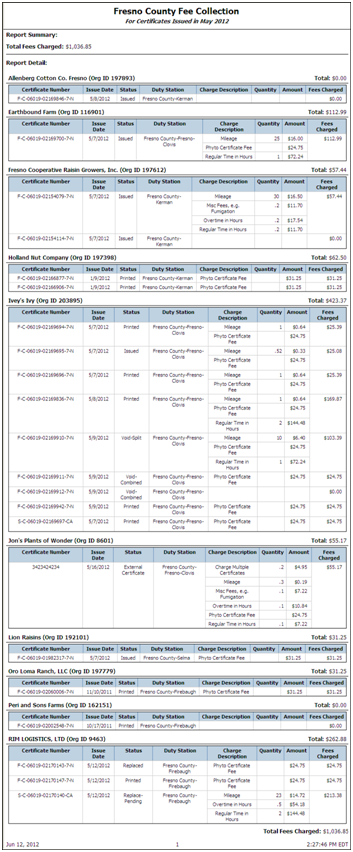
See Also