The California Administrative Fee Collection Report provides details of the California Administrative Fee collected during a specified Month/Year. The summary lists the total California Administrative Fees collected. The detail lists the California counties and California Administrative Fees collected from each.
This report is available to California SCFAs and Headquarters.
NOTE: The report shows only those duty stations that have issued at least one certificate for the reporting month. Corrections to certificate charges can be made up to seven days into the following month. This helps ensure correct and timely reimbursement from the USDA.
| 1. | Select the View Reports link from the left side of the screen. RESULT: The View Reports page appears. |
| 2. | On the View Reports page, under Financial Reports, select California Administrative Fee Collection. RESULT: The California Administrative Fee Collection Report Criteria page appears. |
| 3. | Select the California counties to include in the report. You can also use the Select All link. |
| 4. | Select the Month and Year for the reporting time frame. |
| 5. | Click the Next button. RESULT: The California Administrative Fee Collection Report Format page appears. |
| 6. | Select the Report Type (Summary or Detailed) and the Report Output (EXCEL, HTML, or PDF) and click the Next button. RESULT: The California Administrative Fee Collected Report Summary page appears. |
| 7. | Click the Generate Report button. RESULT: A new screen appears with the report displayed. Refer to the sample below: |
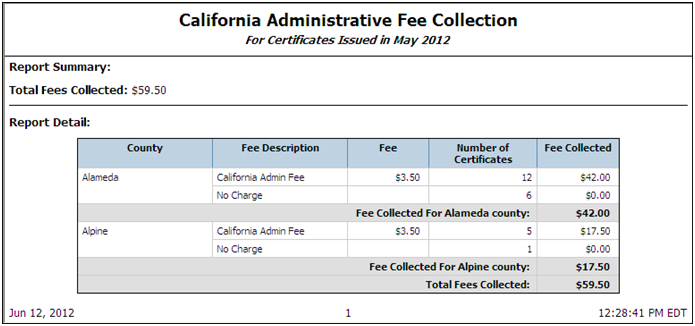
See Also