The Certificate Manifest Report shows a list of issued pending certificates based on a specified Duty Station and date range. The report will include batch and individual certificates for the entered criteria. This report is available to all internal users and Authorized Entity Organization users.
| 1. | Select the button for the corresponding organization. |
| 2. | On the View Reports page, under Certificate Reports, select the Certificate Manifest. RESULT: If you are an internal user, the Certificate Manifest Search page appears with a field to search for a company. |
| 3. | If you are an Authorized Entity Organization member user, the Certificate Manifest Search page appears with your company name displayed. RESULT: The search results are displayed in the table and include the Organization, Location, and Contact Name. |
NOTE: If you are an Internal user, enter the Company Name or Org ID and click the Search button. See the Search Tips topic for helpful hints.
NOTE: You can click the Show All button to expand the table list or click the Collapse button to shorten the table.
| 4. | Click the Select button for the corresponding organization. RESULT: The Certificate Manifest Criteria page appears with the Company Name displayed. |
| 5. | Complete the fields on the Certificate Manifest Criteria page according to the following fields: |
| a) | Duty Station: Select the Duty Station for which you wish to create the report. |
NOTE for Internal Users: The Duty Station drop-down list will include all duty stations associated with the logged-in user.
NOTE for AE Users: The Duty Station drop-down list will include only the duty stations for which you have AE rights.
| b) | Issued Pending Date Range: Enter the date range when the Issued-pending application was submitted to the requested issuing duty station for approval. |
| 4. | Click the Next button. RESULT: The Certificate Manifest Report Summary page appears. |
| 5. | Click the Generate Report button. RESULT: A new screen appears with the report displayed. Refer to the sample below: |
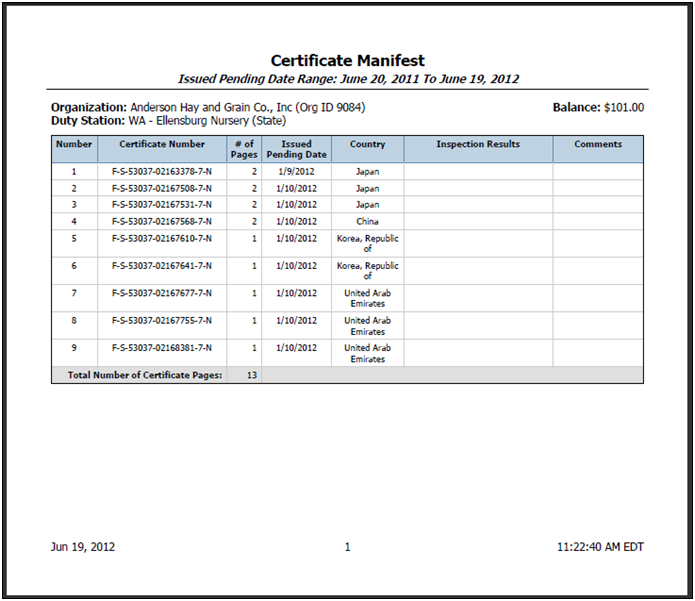
See Also