The External Organizations Report provides applicant information for organizations registered during a user specified data range. Users can specify a state or select a specific organization(s). The report will display the applicant organization name, registration date, phone number, number of members and a list of members indicating those that are org administrators. This report is available to Headquarters.
| 1. | Select the View Reports link from the left side of the screen. RESULT: The View Reports page appears. |
| 2. | On the View Reports page, under Administrative Reports, select External Organizations. RESULT: The External Organizations Report page appears. |
| 3. | Enter a full or partial Organization Name or Org ID and then click the Search button. See the Search Tips topic for helpful hints. RESULT: The search results are displayed in the table. |
| 4. | Select the Report Output (EXCEL, HTML, or PDF) and click the Next button. RESULT: The External Organizations Report Summary page appears. |
| 5. | Click the Generate Report button. RESULT: A new screen appears with the report displayed. Refer to the sample below: |
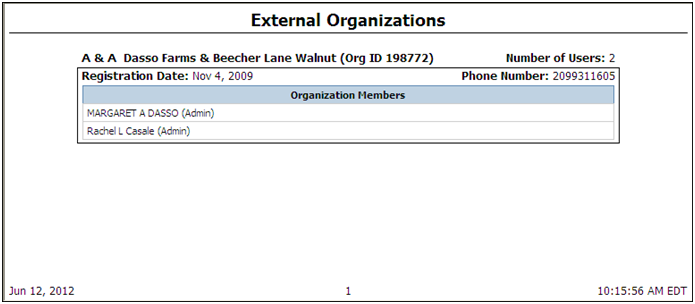
See Also